Description
Excel Pivot Table Essentials – Basics to Mastery is an online course by Leila Gharani, designed to take learners from foundational concepts to advanced applications of Excel Pivot Tables. The course aims to transform raw data into actionable insights, enabling smarter decision-making and efficient data analysis
Excel Pivot Table Essentials – Basics to Mastery with Leila Gharani
Pillar 1 – We Speak Plain English
We don’t use jargon or “smart sounding” words when simple words will do. We start with the easy stuff to get you hooked. Then, you can go deeper.
We don’t scare you away by showing you the nerdy details right out of the gate.
Pillar 2 – We Give You Real World Examples
Pivot Tables are more than just tools – they’re solutions to real-world business problems.
Our course focuses on practical applications that you can use in your everyday work. We ask the tough questions:
- “Is there a better way?”
- “Can you avoid this mistake from the start?”
- “What’s the next step after this?”
We bring industry experience into the course, using examples that mirror the challenges you face at work.
Pillar 3 – We Show You the Big Picture
I’m the type who needs to see how everything fits together.
That’s why this course goes beyond just teaching you how to create Pivot Tables.
You’ll learn to combine your knowledge so you can create dynamic dashboards in minutes.
We introduce you to Power Pivot and Power Query, connecting basic Pivot Tables to Excel’s advanced power tools.
This holistic approach ensures that you not only master a single skill but also understand how Pivot Tables integrate into the larger data analysis process in Excel.
Here’s Your Learning Path
Check out the detailed curriculum below. Notice any topics that catch your eye?
Where would you like to start your learning journey?
Pivot Table Success Essentials
How to Succeed with This Course
Download Files & Templates
Looking for a Specific Topic? Use the Transporter!
What is a Pivot Table? How Can it Help You?
How to Use the Platform for Best Learning Experience
Section 1: Pivot Table Basics & Must-Knows
How to Create a Pivot Table in Excel
Filters, Columns & Hierarchies in Pivot Tables
Format Numbers the Right Way (Plus Dynamic Formatting!)
Rename Headings, Totals & Items in Pivot Tables
How to Drill Down a Pivot Table to Show Detailed Data
Show / Hide Totals & Subtotals
Pivot Table Layout to Separate Fields into Columns
Repeat Labels vs. Merge & Center Labels
Quiz – Basics Part 1
Pivot Table Style to Fit Your Reports
Create Multiple Pivot Tables
Delete / Move Pivot Tables
Auto-Create Pivot Tables for Each Item
Print to PDF – Useful Layout Choices
Add Slicers to Pivot Tables
Connect, Disconnect Slicers from Pivot Tables
Stop Pivot Table Columns From Resizing
GETPIVOTDATA – Reference Pivot Table with Formulas
Quiz – Basics Part 2
Challenge – Mastering Pivot Tables Must-Knows
Solution – Mastering Pivot Table Must-Knows
Key Takeaways
Section 2: Refresh Data Without Issues
Intro to Refresh & Best Practices
How to Refresh a Pivot Table (Shortcut & Autorefresh)
Pivot Table Not Showing All Data
Using Tables as Data Source (Best Practice)
Slicer or Pivot Table Showing Deleted Items
How to Verify Pivot Tables Are Up to Date
Challenge – Refresh Not Working
Solution – Refresh Not Working
Copying Pivot Tables Between Workbooks
Quiz 3
Key Takeaways
Section 3: Essential Pivot Table Settings
Intro to Essential Pivot Table Settings
Helpful Pivot Table Fields Pane Settings
Set a Default Pivot Table Layout
Format Empty Cells in Pivot Tables
Grouping Items
Quiz 4
Key Takeaways
Section 4: Create Pivot Charts to Visualize Data
Intro to Pivot Charts
Bar Pivot Charts with Slicers
Pie & Doughnut Pivot Charts with Grouping
Adding Grand Totals to Pivot Charts
Challenge – Stacked Column Pivot Chart
Solution – Stacked Column Pivot Chart
Quiz 5
Key Takeaways
Section 5: Master Working with Dates
Intro to Date Handling in Pivot Tables
Group Dates by Months, Quarters or Weeks
Add a Timeline to Pivot Report
Pivot Tables NOT Recognizing Dates
Add Fiscal Years to Pivot Tables
Sort by Fiscal Months (Slicers & Pivot Tables)
Challenge – Fix the Problem (Dates Not Grouping)
Solution – Fix the Problem (Dates Not Grouping)
Quiz 6
Key Takeaways
Section 6: Pivot Table Calculations Made Easy
Formulas in Pivot Tables – Three Types
Beware: Numbers Counted Instead of Summed
Add Calculated Field (Formula) to Pivot Table
Edit / Delete Calculated Fields
Challenge: Calculate Profit Margin
Remove #DIV/0! Error in Pivot Table
Calculate Average for Calculated Field
Calculate Percentage of Column / Row / Parent Total
Show Values as Running Total
Calculate Rank
Calculate Change – Difference From (Previous Period)
Challenge – Help HR with Calculations
Solution – Help HR with Calculations
Quiz 7
Key Takeaways
Section 7: Filter and Sort Data Like a Pro
Sorting Options in Pivot Tables
Custom Sorting Slicer Items
Filter Options & Multiple Filters
Filter Top / Bottom Values (Percent, Sum)
Include Filtered Items in Totals
Challenge – Filter and Sort
Solution – Filter and Sort
Quiz 8
Key Takeaways
Section 8: Advanced Formatting & Custom Design
Conditional Formatting in Pivot Tables
Data Bars in Pivot Tables
Custom Number Formatting (Cool Tricks)
Designing a Professional Pivot Table (Clean & Sleek)
Challenge – Heatmap (Color Scales in Pivot Tables)
Solution – Heatmap (Color Scales in Pivot Tables)
Quiz 9
Key Takeaways
Section 9: Design Interactive Dashboards
Interactive Excel Dashboard – Intro
Excel Dashboard with ONE Click Update
Section 10: Clean and Prep Your Data FAST
Intro to Data Cleaning for Pivot Tables
Fill in Data Gaps – Repeat First Item
Delete Empty Rows Quickly
Delete Subtotals and Totals Quickly
Power Query to Easily Clean Data
Helpful Settings in Power Query
Split Combined Data into Rows
Move Data from Columns to Rows (Unpivot)
Reorganize Multiple Headers into Columns
Challenge: Solve a Real-World Data Analysis Problem
Quiz 10
Key Takeaways
Section 11: Combine Data from Multiple Tables
Combine Multiple Tables to One Pivot Table (Append vs. Merge)
Pivot Table from Multiple Tables (Append)
Consolidate All Excel Sheets in ONE Pivot Table
Merge Tables for a Pivot Table (Power Query)
Create Relationships with Data Model for One Pivot Table
Power Query or Power Pivot? How to Use Both Together
Add Data to Data Model: Advantages
Quiz 11
Key Takeaways
Section 12: Use AI & Copilot to Build Pivot Tables
CoPilot to Create and Customize Pivot Tables and Charts
AI to Create Pivot Tables & Charts (Analyze Data Feature)
Wrap Up & Next Steps
Well Done!
Included:
Your Quick-Reference Guide
We’ve summarized the key points and taken the notes for you, so you don’t have to.
Bonus:
Pivot Table Cheat Sheets
Our cheat sheets offer more than key points.
They provide step-by-step instructions for quick task completion. Download and keep them handy.
This way, you can follow the steps without rewatching the videos.
Refund is acceptable:
- Firstly, item is not as explained
- Secondly, Excel Pivot Table Essentials – Basics to Mastery with Leila Gharani do not work the way it should.
- Thirdly, and most importantly, support extension can not be used.
Thank You For Choosing Us! We appreciate it.

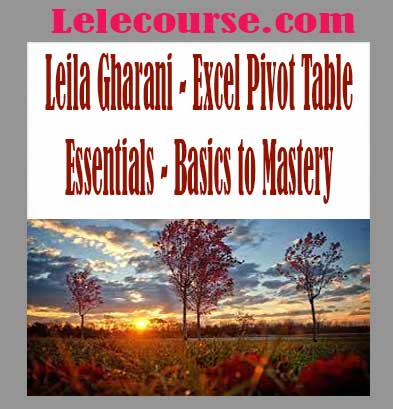
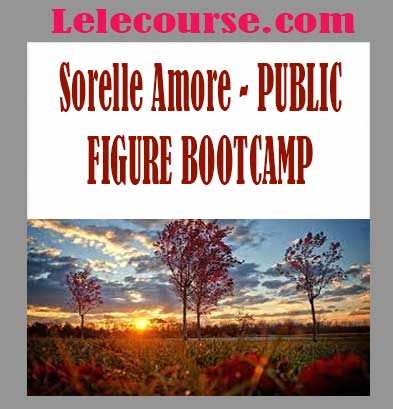
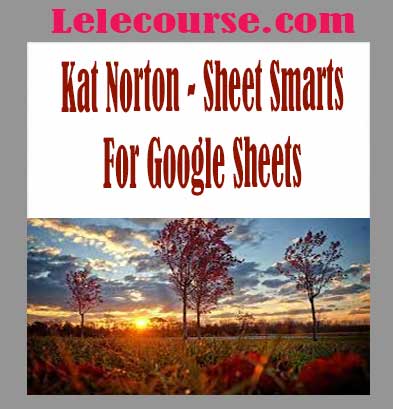
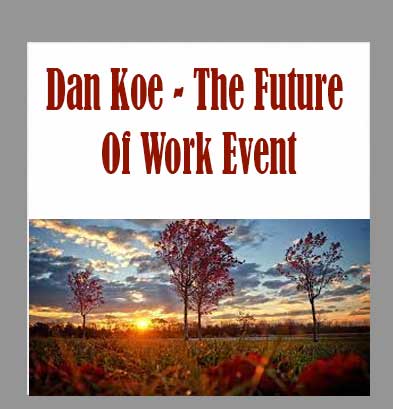
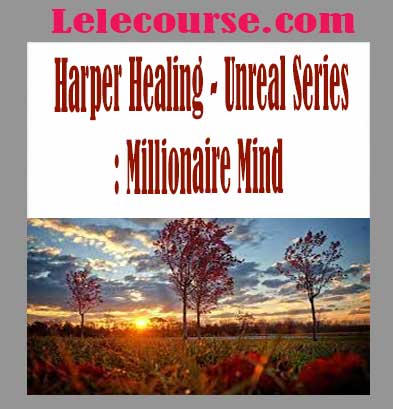
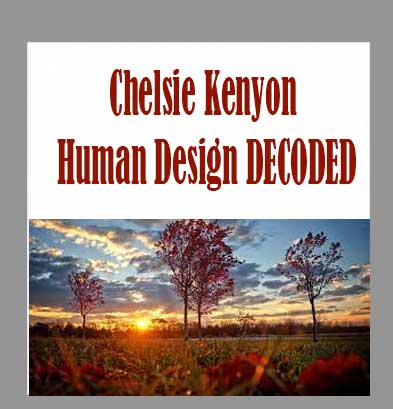
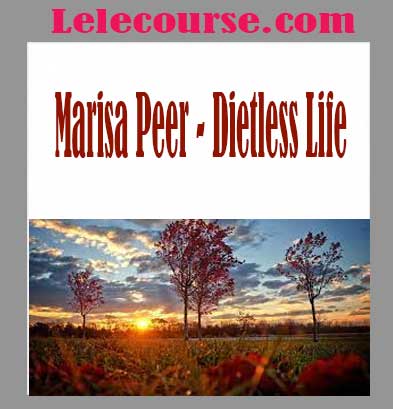

Reviews
There are no reviews yet.