Description
Organize Your Life with Things 3 will teach exactly what you need – no more and no less. I’ve designed the course to be efficient, because your time is valuable.
Information on how to utilize Things could be gathered from various online sources. And how long would that take, exactly? Furthermore, how much do you value your time?
Using the skills you acquire in this course, you will be able to effectively use Things to manage your time and get things done. When compared to doing things on your own, this will save you a ton of time.
Imagine all the things you could accomplish if you had more time. It’d be a great time to hang out with the family. You could use that time to teach yourself guitar. Or, you know, you could use that time to get things done that are more to your liking.
Who is Peter Akkies?
About my experience with task management software, I wrote an article for my blog a few years ago. That update got a lot of attention. That’s why I settled on a more methodical approach to instructing productivity. At this point, I’ve satisfied the needs of over a thousand grateful learners.
The popular YouTube channel Keep Productive and the blog The Sweet Setup have both featured me multiple times.
I also enjoy veganism, World War II history, the Philadelphia Eagles of the NFL, Formula One racing, and scuba diving.
Organize Your Life with Things 3 – Video Course with Peter Akkies
10 MODULES, 53 LESSONS
Go at your own pace. Take your time or work through all modules in one sitting. Refer back to the course any time.
GETTING YOUR TASKS INTO THINGS
- Creating areas for your responsibilities
- The many ways to add tasks to Things
- Processing your email with Things
STRUCTURING WITH PROJECTS
- What is a project?
- Organizing within projects
- Sorting your tasks into projects
PLANNING YOUR DAYS AND WEEKS
- Planning today
- Planning ahead
- Calendar event or Things task?
SORTING TASKS WITH TAGS
- What tags are for
- How to use tags in Things
- Some tags to start with
NAVIGATING THINGS
- Things keyboard shortcuts
- Using Quick Find (and some hidden, handy views)
- Using multiple Things windows
WORKING WITH DATES
- How dates work in Things
- Repeating to-dos and projects
- When and how to use deadlines
THE WEEKLY REVIEW
- The nine steps to a weekly review
- Weekly review cheat sheet
- Scheduling your weekly review
SAVING TIME WITH PROJECT TEMPLATES
- Why project templates will save you time
- Example templates
- How to create your own templates
EXAMPLE USE CASES
- Finding calm on a stressful day
- Keeping track of groceries
- Processing to-dos after a meeting
PRO TIPS
- What to do instead of tracking goals in Things
- Building better habits with Things
- Reference material and Things
You should take the course, If
- Your to-do list seems insurmountable at the moment.
- It’s hard for you to concentrate.
- It is important for you to learn a reliable method.
- That’s why you’re here—to find out how to maximize your experience with Things.
- You used to make use of Things, but have since stopped.
This is not for you if:
- You wish there were a simple answer that would solve everything.
- You prefer to start from square one and work things out on your own. (It’s possible, but you’ll have to put in a lot more time.)
- You have an interest in studying automation in the Internet of Things.
Refund is acceptable:
- Firstly, item is not as explained
- Secondly, Peter Akkies Things 3 course download do not work the way it should.
- Thirdly, and most importantly, support extension can not be used.
Thank You For Choosing Us! We appreciate it.

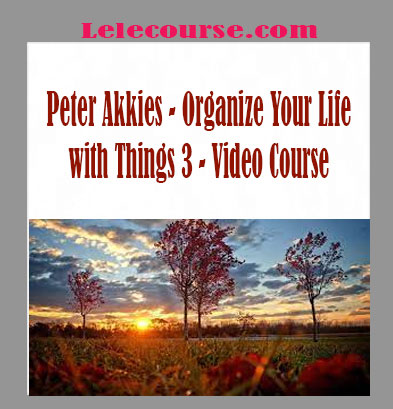
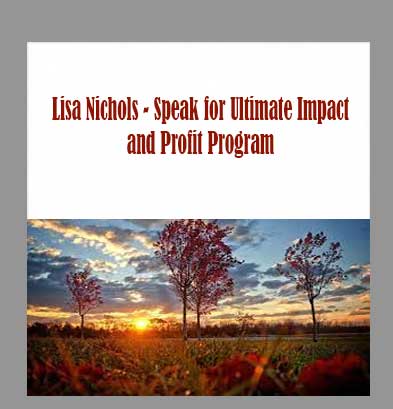
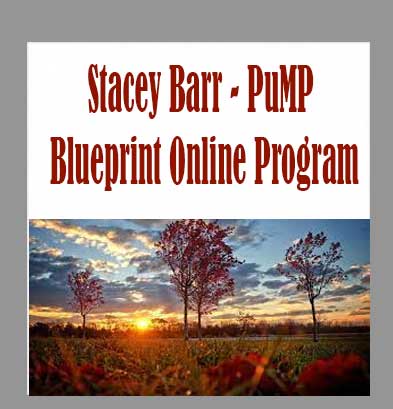
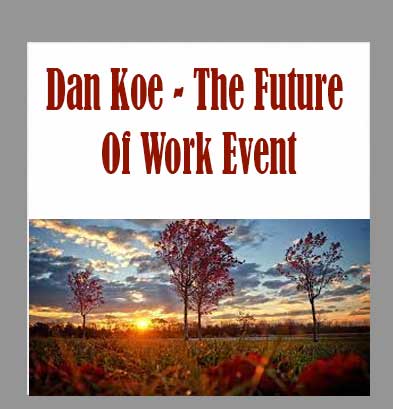

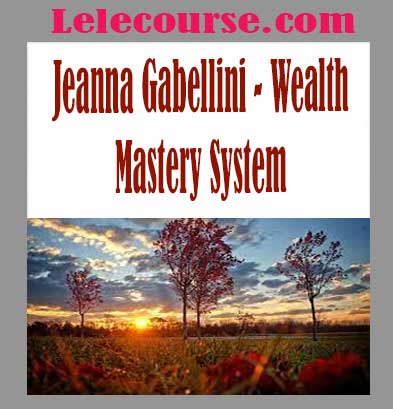
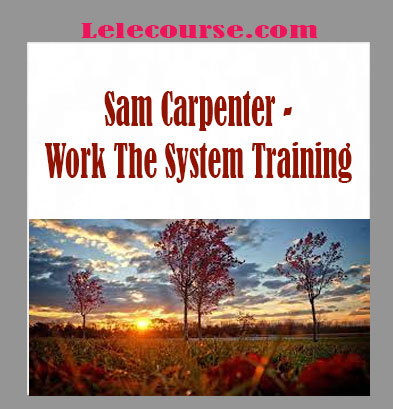

Reviews
There are no reviews yet.