Description
Sheet Smarts For Google Sheets is an ideal solution for all Google Sheets consumers. Sheet Smarts guides you through the fundamentals and to more advanced techniques, including Pivot Tables, Query Functions, and more.
Who is Kat Norton?
Kat Norton instructs Microsoft Excel to educational institutions, enterprises, and individuals with enthusiasm.
Miss Excel has established a community of over 1,000,000 individuals on TikTok and Instagram (@miss.excel) since her inception in June 2020. Her viral Excel trick videos are imbued with creativity, music, and dance.
Kat has been recognized as a pioneer in the “Excel Influencer” space and has been featured in Business Insider, CNBC, and Entrepreneur Magazine. She was recently conferred the Microsoft MVP Award. Forbes also recognized Kat as one of the Top Influencers of 2021.
Sheet Smarts For Google Sheets with Kat Norton
1. Welcome to Sheet Smarts!! 🎉
- Welcome + Download Course Files
- Join The Excelerator Lounge Facebook Group!
- Shortcut Guides 📚
2. Module 1: Google Sheets 101
- 101 – Google Sheets 101
- 102 – Sheets Basics
- 103 – Meet the Tool Bar! 🧰
- 104 – Data Entry
- 105 – Formula Entry
- 106 – Getting Funky with Functions 🕺🏼
- 107 – Sharing Sheets 👯♀️
- 108 – Printing Sheets & Saving as PDF
3. Module 2: Basic Formatting
- 200 – Formatting 101 🎨
- 201 – All about Number Formats
- 202 – Working with Themes (the Presets of Sheets) 🤳🏼
- 203 – Workin’ It in your Worksheet 😎
- 204 – The art of the Hyperlink 🖌
- 205 – Brrrrr! Let’s Freeze Our Panes! ❄⛄
- 206 – Hiding Rows & Columns 🙈
- 207 – Grouping Rows & Columns
- 208 – Absolute vs Relative Referencing (VERY IMPORTANT!) 🚨
4. Module 3: Advanced Formatting
- 300 – Welcome to Advanced Formatting! 👋🏼
- 301 – Conditional Formatting for Blanks
- 302 – Conditional Formatting with Text
- 303 – Conditional Formatting with Dates 📅
- 304 – Conditional Formatting with Numbers
- 305 – Create a Color Scale 🌈
- 306 – Conditional Formatting Custom Formulas
- 307 – Interactive Cross-Out Checkboxes (Pro Tip!) ✅
- 308 – Alternating Colors Tool
- 309 – Drop Down Menus
5. Module 4: Cleaning Data
- 400 – Let’s Clean It Up! 🧼
- 401 – Delete Blank Rows
- 402 – Text to Columns Tool
- 403 – Split Function
- 404 – Remove Duplicates ❌
- 405 – Find & Replace
- 406 – Naming Cells / Ranges
- 407 – Spilling! 💦
- 408 – Rand Function
- 409 – Trimming Data ✂
6. Module 5: Wheel of Functions!!!
- 501 – Case Functions
- 502 – Extraction Functions
- 503 – Location Functions 🌎
- 504 – Date & Time Functions 📆🕑
- 505 – Logical & Information Functions 🤔
- 506 – Statistical Functions 📈
- 507 – Combination Functions
- 508 – Transpose Functions 🔄
7. Module 6: Analysis Tools
- 601 – Commonly Used Analysis Functions
- 602 – Feeling Iffy? 😵
- 603 – Sorting Techniques
- 604- Filtering Techniques
- 605 – Sort & Unique Functions
- 606 – Building Charts 📊
- 607 – Building Multi Series Charts 📉
- 608 – Chart Slicers
8. Module 7: Pivot Tables
- 700 – Namaste Pivot Table Team! 🧘🏼♀️
- 701 – Preparing Your Data for Pivot Tables 🧹
- 702 – Pivot Table Basics 👩🏼🏫
- 703 – Filters vs. Slicers
- 704 – Positioning Pivots for Future Growth 📈
- 705 – Grouping
9. Module 8: Lookup Functions
- 800 – Welcome to Lookup Land! 🔎
- 801 – VLOOKUP
- 802 – Limitation of a VLOOKUP 🙀
- 803 – Index & Match – The OG Love Match! 💘
- 804 – HLOOKUP
- 805 – Multiple Lookup Results with FILTER Function
- 806 – SORTN
10. Module 9: Query Function + Other Advanced Functions
- 900 – Advanced Functions Intro 💪🏼
- 901 – Array Formulas
- 902 – Indirect Function
- 903 – Sequence Function
- 904 – IFERROR / IFNA 🙅🏼♀️
- 905 – QUERY Function 101
- 906 – QUERY: Select
- 907 – QUERY: Where 🤷🏼♀️
- 908 – QUERY: Order by
- 909 – QUERY: Limit
- 910 – QUERY: Group By
- 911 – QUERY: Label 🏷
11. Module 10: Reviewing & Troubleshooting
- 1000 – Reviewing & Troubleshooting 101 ✍🏼
- 1001 – Spell Check & Personal Dictionary ✔
- 1002 – Debunking Error Messages 😱
- 1003 – Comments & Notes 📝
- 1004 – Protecting Sheets 🔒
- 1005 – Version History 🧾
12. Module 11: Customizations & Collaborations
- 1100 – Customizations & Collaborations!
- 1101 – Creating Sheets Shortcuts 🩳✂
- 1102 – Using Sheets Offline 📶
- 1103 – Spreadsheet Language / Locale Settings 🌏
- 1104 – Importing Excel Workbooks
- 1105 – Working with Google Forms
13. Module 12: Google Sheets Productivity Hacks
- 1200 – Your Productivity Portal 📝
- 1201 – Sorting Data Within One Cell
- 1202 – Time Hacks ⏰
- 1203 – GOOGLEFINANCE Function 💵
- 1204 – IMPORTRANGE Function
- 1205 – GOOGLETRANSLATE Function 🗣
- 1206 – Emoji Fun (because why not 😇)
- CONGRATS!!!!!!!
Refund is acceptable:
- Firstly, item is not as explained
- Secondly, Sheet Smarts For Google Sheets with Kat Norton do not work the way it should.
- Thirdly, and most importantly, support extension can not be used.
Thank You For Choosing Us! We appreciate it.

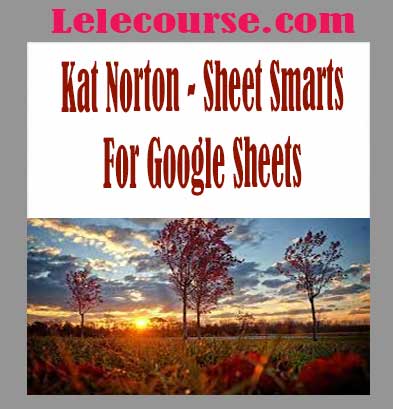

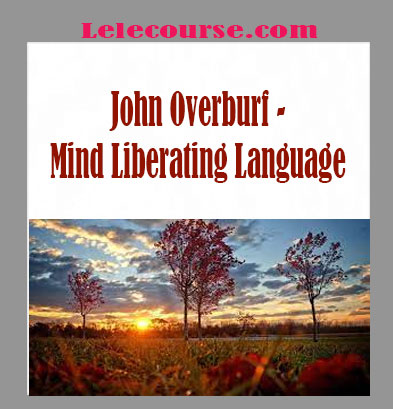
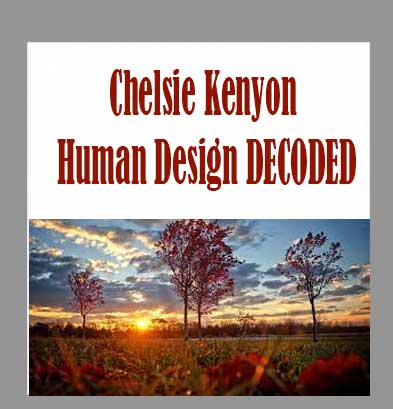

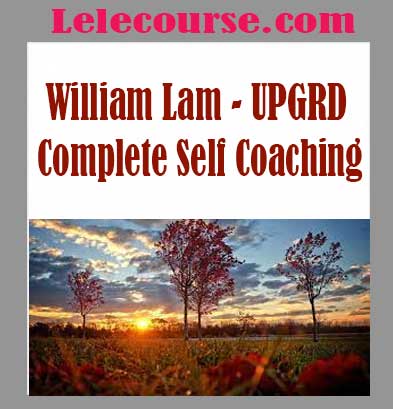
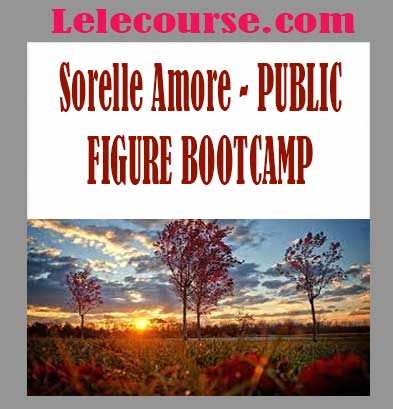

Reviews
There are no reviews yet.